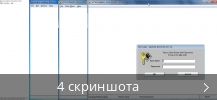ALPHALIST DATA ENTRY and VALIDATION
Полезные советы
Описание
Work with specific types of taxation and accounting tasks assigned by the Bureau of Internal Revenue of the Philippines by managing financial transaction records, personal and business income numbers along with supporting documentation. The suite features automated calculation tools for taxation.
Скачать ALPHALIST DATA ENTRY and VALIDATION 5.1 бесплатно с сайта. ПО принадлежит к категории Бизнес, а точнее к подкатегории Финансы.
Этот файл загрузки был проверен нашим встроенным антивирусом, который отметил его как полностью безопасный для использования.
Эта бесплатная программа была разработана Bureau of Internal Revenue. ALPHALIST DATA ENTRY and VALIDATION устанавливается на Windows XP/Vista/7/8/10/11, 32-бит версию.
ALPHA.exe, bir16043.exe, bir16043dkj.exe, bir1604v34.exe или val16043.exe — наиболее скачиваемые имена файлов для установщика этого ПО. Самые популярные версии программного обеспечения: 5.1, 3.4 и 3.2.
От разработчика:
ALPHALIST DATA ENTRY and VALIDATION разработан Налоговой службой правительства Филиппин. Вы можете легко импортировать и экспортировать данные в виде файлов DAT с помощью этой программы. Эта программа используется для расчета доходов и налоговых деклараций для частных и государственных компаний на Филиппинах.
Мы предлагаем оценить другие программы, такие как Alphalist Data Entry или DC Data Entry Validator, которые часто используются вместе с ALPHALIST DATA ENTRY and VALIDATION.
Похожие программы